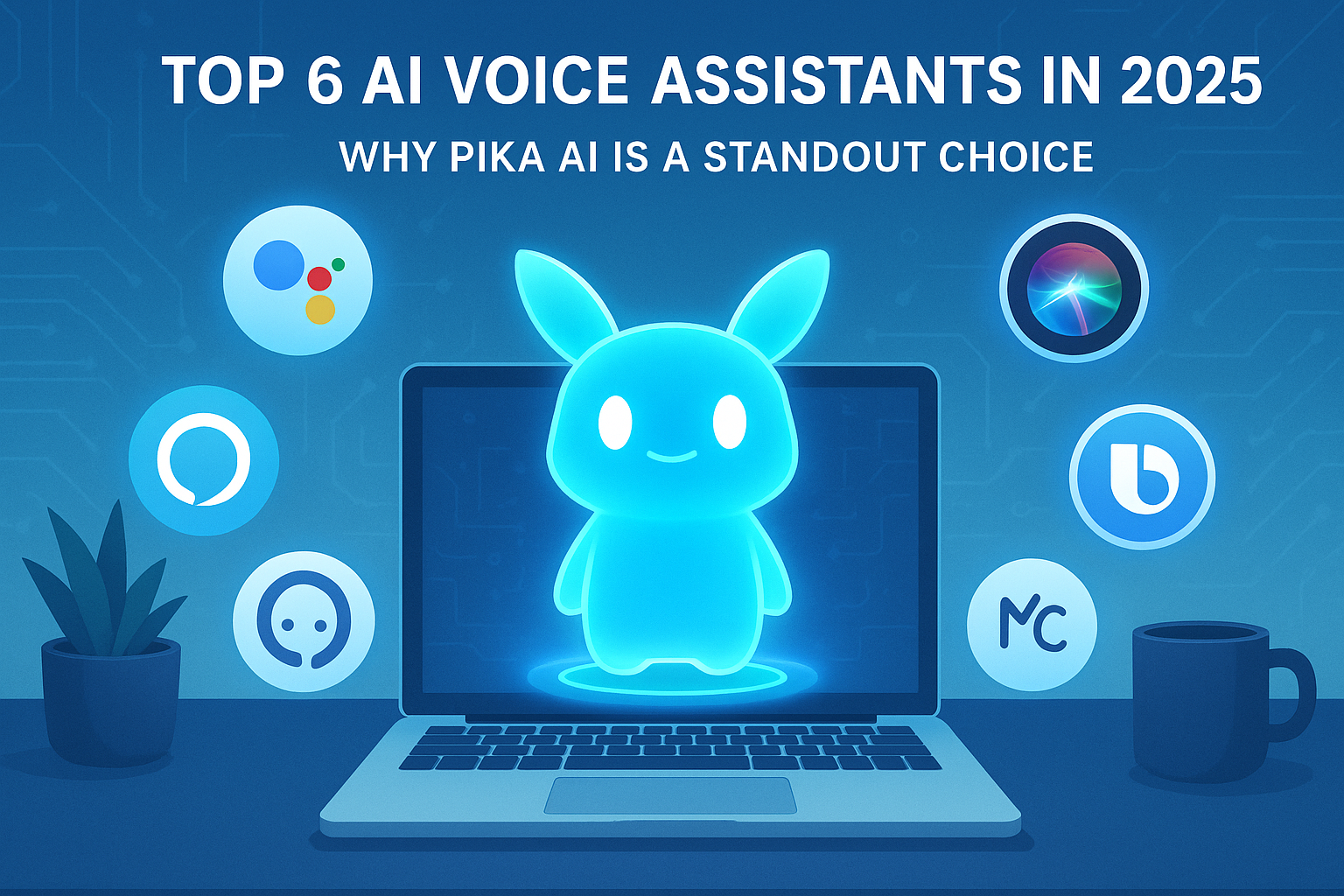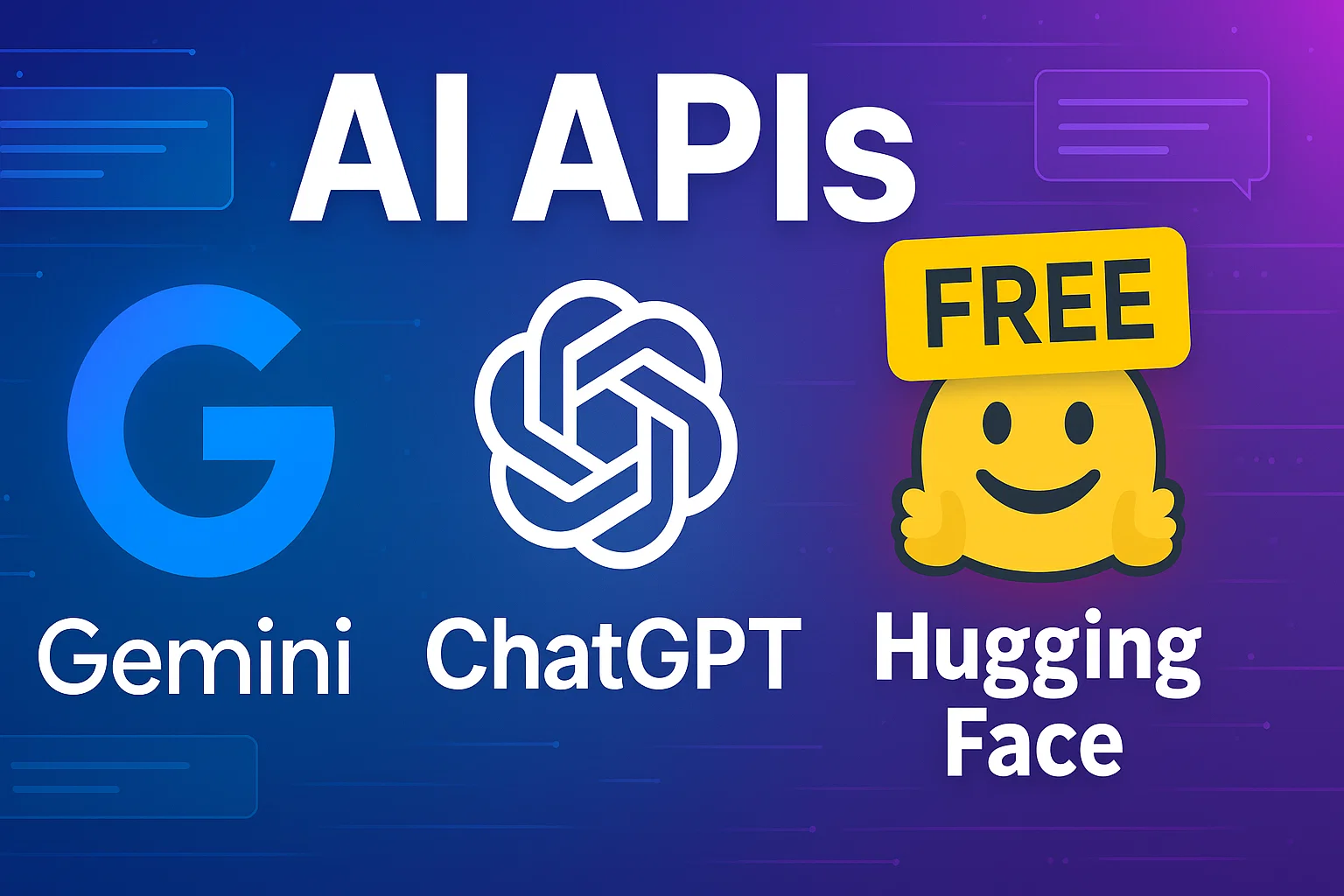Introduction
Hey! So, if you’ve been hanging around tech circles or just scrolling through your phone wondering if AI voice assistants are actually useful or just fancy gadgets, you’re in the right place. Voice assistants have come a long way — not just a gimmick to mess around with, but genuine helpers that can take some load off your shoulders.
Today, I'd like to share with you six AI voice assistants that I think are worth your attention. Spoiler: Pika AI is going to be number one since it's somewhat different from the others, and quite honestly, pretty cool. I'll briefly tell you what each one excels at, where they do well, and where they fall a bit short.
1. Pika AI — The Personal Desktop Assistant That Feels Like a Friend
Let's start with Pika AI because it's not your average assistant that sits on your phone or smart speaker. This one sits on your desktop and is made by an independent developer who clearly is committed to making a useful tool without the bloat.
What's great about Pika AI? First, it's extremely flexible. You can communicate with it using voice or text, and it'll help you open apps, open websites, Google search, and even control your media like playing, pausing, or skipping tracks. That's still not it. If you're trying to be productive, Pika can block distracting websites or apps so you stay laser-focused. It's like having your own productivity buddy who won't judge you for procrastinating but gently guide you back on track.
Some of the cool stuff Pika AI does:
- Open and close apps with voice commands (no more digging through menus).
- Web searches without even touching your keyboard.
- Media controls — play, pause, volume up/down.
- Focus mode to block distracting apps or websites temporarily.
- Simple system commands — such as restarting or shutting down your computer.
- Offline functionality for privacy and faster response on some tasks.
- Conversational chat — it's not all commands; you can have simple conversation.
One thing I especially appreciate about Pika AI is that it's not heavyweight and doesn't rely on cloud servers as much, so it's more private than some other assistants. And because it's open-source, if you're the tinkering type, you can even make changes yourself.
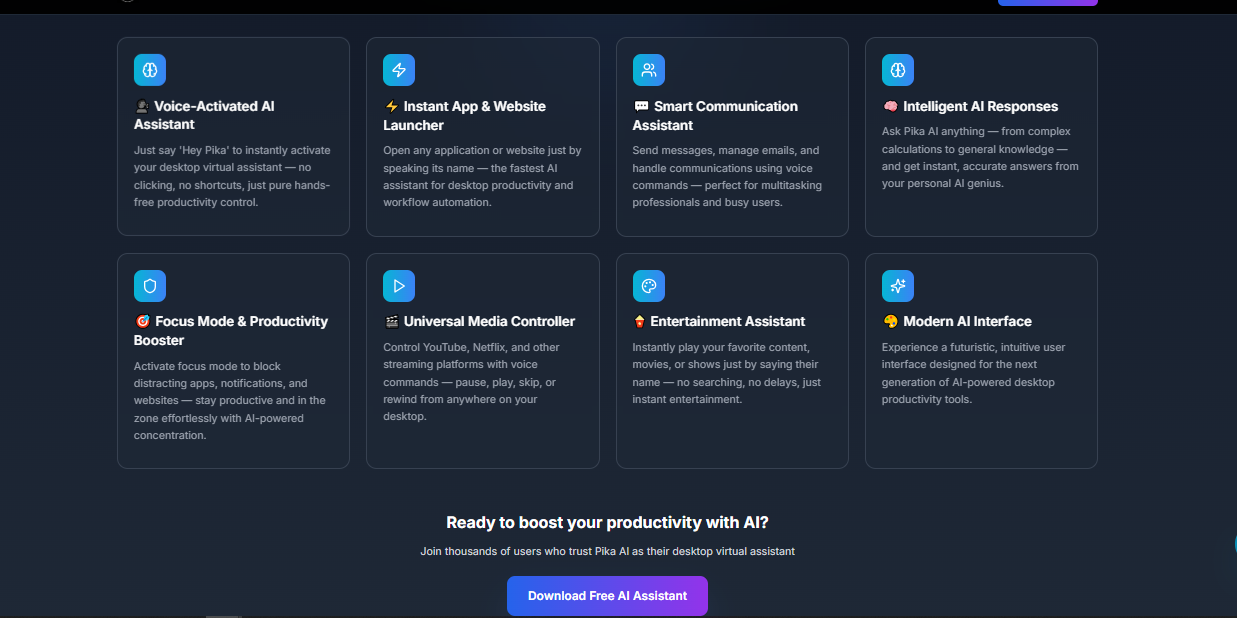
2. Google Assistant — The Master of Everyday Questions
Next up is Google Assistant, which I’m sure you’ve encountered on your Android phone or Google Nest speaker. Google Assistant is like that super knowledgeable friend who seems to have an answer for everything — whether you’re asking about the weather, traffic, or what that weird smell in your fridge is (okay, maybe not that last one).
It works across hundreds of devices, integrates deeply with Google services, and it's pretty natural in the way it learns to take your voice commands. The best part? It's becoming more intelligent by the day thanks to Google's data capabilities and AI expertise.
But it's not perfect. It sometimes mishears accents or complex requests, and, if you're a privacy obsessive, you might find Google's data collection a bit intrusive. For general day-to-day tasks and smart home control, though, it's difficult to top.
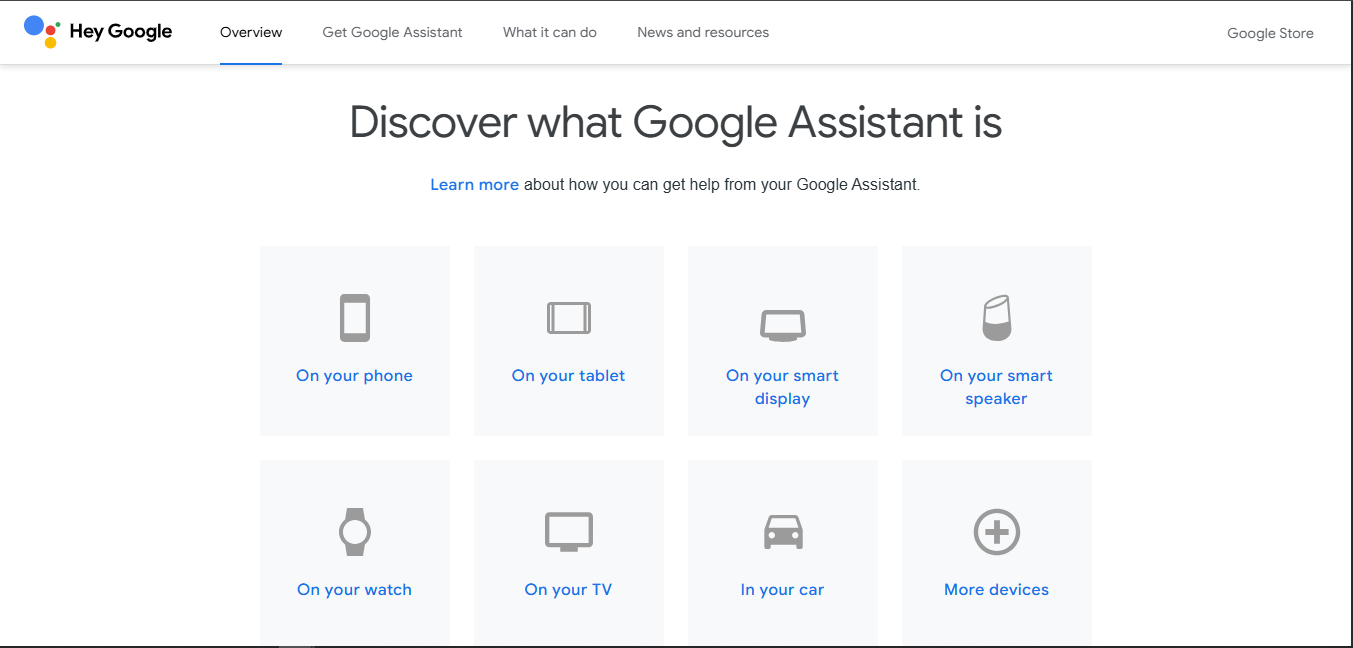
3. Amazon Alexa — The Smart Home Enthusiast's Best Friend
If you’ve got smart lights, plugs, or even smart coffee makers, chances are Alexa is your go-to. Amazon’s voice assistant has matured into a reliable home manager and entertainment guide.
Alexa supports thousands of “skills” — think of these as mini-apps that extend what it can do, from ordering pizza to telling bedtime stories. It understands multiple voices, so it can recognize who’s talking, which is nice for families.
All you need to recall is Alexa's best features get ignited when you own Echo devices or other Alexa-compatible devices. Otherwise, it's as if it has lost some of its mojo.
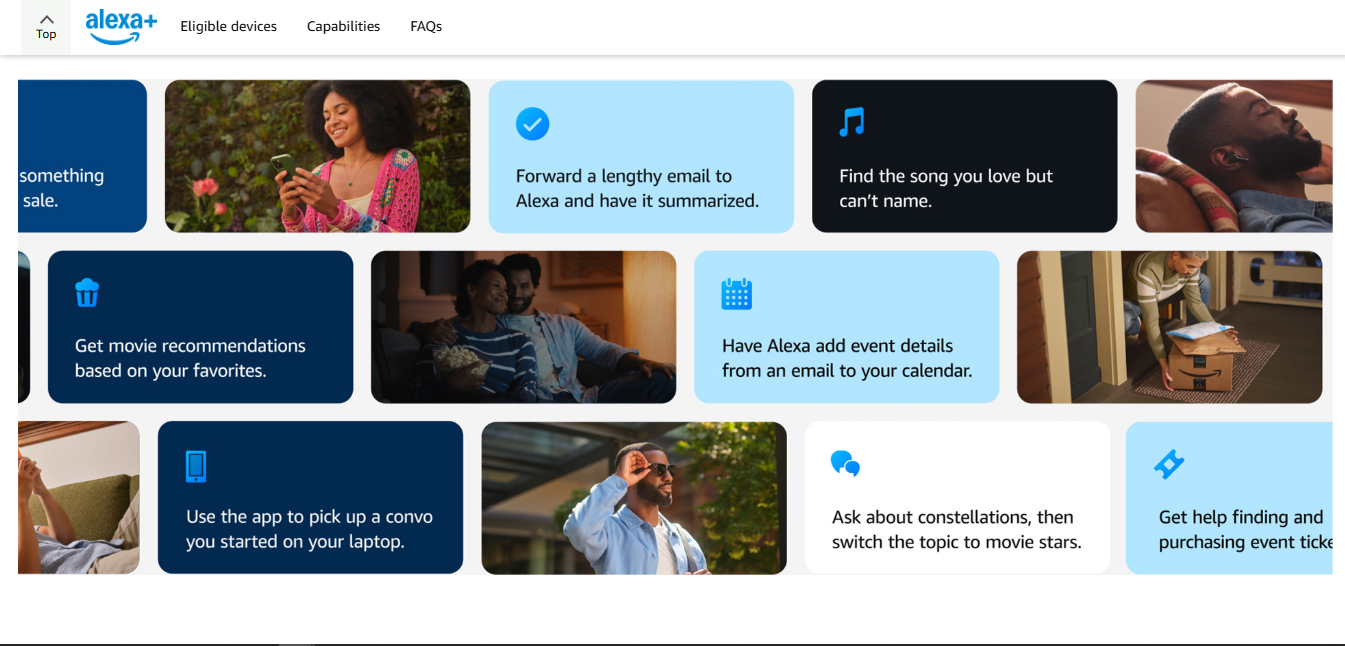
4. Apple Siri — Your Quiet, Reliable Sidekick
Siri has been around for over a decade, and while it’s often overshadowed by Google Assistant or Alexa, it’s a solid companion if you’re invested in Apple’s ecosystem. The way Siri syncs across your iPhone, iPad, Mac, and even Apple Watch makes it super convenient.
It’s especially great for quick tasks — sending texts, setting reminders, or controlling your music. Plus, Apple’s privacy-first approach means you’re less likely to worry about what’s being recorded and stored.
Siri’s personality is friendlier and a bit more casual than some others, which can make interactions feel more natural. On the flip side, it sometimes struggles with more complex commands or questions outside Apple’s ecosystem.
5. Mycroft — The Open-Source Alternative That You Can Tweak
One for the DIY enthusiasts: Mycroft is an open-source voice assistant that's all about granting control to users. Unlike most assistants that are tied to large corporations, Mycroft lets you peek under the hood and modify it as per your wish.
It runs on Linux, Windows, and even Raspberry Pi, making it a great option for hobbyists and developers. It might not have the polish of Google or Alexa, but it makes up for it with flexibility and strong community support.
Also, Mycroft is designed with privacy in consideration, so it does not upload all your voice data to the cloud unless you want it to. If you're interested in privacy and customizability, Mycroft is worth a look.
6. Samsung Bixby — The Specialist for Samsung Devices
If you're wearing a Samsung phone or smart devices, Bixby is the assistant that's suitable for you. It's capable of controlling your phone settings, launching apps, and working with Samsung's smart home devices.
The neat thing about Bixby is just how tightly integrated it is — you can use voice to do things that usually take tapping through menus, like turning on "Do Not Disturb" or adjusting camera settings.
It hasn’t gained the popularity of other assistants, but if you’re fully invested in Samsung’s ecosystem, it’s worth exploring.
Quick Comparison Table
| Voice Assistant | Platform(s) | Strengths | Privacy | Unique Feature |
|---|---|---|---|---|
| Pika AI | Desktop (Windows/Linux) | Lightweight, offline tasks, productivity | High (offline options) | Focus mode, open-source, system control |
| Google Assistant | Android, iOS, Smart devices | Search accuracy, smart home integration | Medium (cloud-based) | Google ecosystem integration |
| Amazon Alexa | Echo devices, iOS, Android | Smart home, skills ecosystem | Medium (cloud-based) | Thousands of third-party skills |
| Apple Siri | iOS, macOS, watchOS | Ecosystem sync, privacy focus | High (local processing) | Seamless Apple device integration |
| Mycroft | Linux, Windows, Raspberry Pi | Open-source, privacy-focused, customizable | High (user-controlled) | Open-source and customizable |
| Samsung Bixby | Samsung phones and TV | Deep Samsung ecosystem integration | Medium | Device-specific voice control |
Final Thoughts
Voice assistants are not a one-size-fits-all. Each of these AI assistants contains its own personality, strengths, and little annoyances. If you require a no-frills, privacy-focused assistant right on your desktop, Pika AI is more than up to the task and is worth a look. It's like having a personal assistant without the background din of big tech companies listening.
Google Assistant and Alexa will still rule the smart home world, and Siri is the quiet loyalist for Apple fans. Mycroft is the tinkerer’s dream to personalize to their liking, and Bixby is an ideal option if you're living in the Samsung world.
I’d love to hear your thoughts! Tried any of these assistants? Got a favorite or a funny voice command story? Drop a comment and let’s chat.